Each year, we have several hundred students who commute to campus, including undergraduate, graduate, and dual-enrolled students. You are a valued member of our campus community, and we want you to feel right at home!
This page provides valuable information and resources to help you, including getting your ID and registering your vehicle, eating and studying on campus, and accessing help with technology.
Commuter students should contact the office of the Dean of Women or Dean of Men with questions.
IDs, Parking, and Getting Around Campus

Student ID
New students, submit a campus ID photo and pick up your student ID at the Campus Security office on the top floor of the Stevens Student Center (SSC). If you lose your student ID, please contact Campus Security for a replacement. Please note that Dual Enrollment Student IDs are not programmable for meal plans, dining dollars, or access to rooms.

Vehicle Registration
Register your vehicle online and purchase a parking pass at the Campus Security office, located on the top floor of the Stevens Student Center (SSC). The cost for a parking pass is $100/year for undergraduate and graduate students and $25/year for dual enrollment students.

Parking
As a commuter, you may park in white-striped parking spaces only in the following parking lots: Tyler, SSC, HSC, and CAL.
For a complete list of parking guidelines, please see Campus Security.
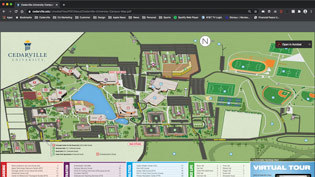
Navigating Campus
Need help finding your way around campus? Use one of these sources to find your classroom, parking, and more.
Meals, Studying, and Getting Involved
Get Involved With the Commuter Student Organization!

Eating on Campus
You can use cash, credit/debit cards, or flex dollars on your ID to purchase meals and snacks at several locations on campus. (Dual enrollment students must purchase a special ID for $10 to add flex dollars. Contact the Cashiers Office for more information.) View commuter meal plan, plan details, and dining hours on the meal plan fact sheet.
- The Commons located in the Stevens Student Center (SSC) serves cafeteria-style meals at a flat student rate. This rate is reduced if you can prove your graduate student status with a graduate student ID.
- The Cafe offers flatbreads, power bowls, and more on the first floor of the Scharnberg Business and Communication Center (SBCC).
- Chick-fil-A and Tossed (salads and pizza) are located next to the Centennial Library.
- Panda Express is located on the lower level of the Stevens Student Center (SSC).
- Rinnova is a coffee shop located on the lower level of the Stevens Student Center (SSC).
- Grab + Go quick dining stations are located in the Center for Biblical and Theological Studies (BTS) and the Stevens Student Center (SSC).

Commuter Lounge
A commuter lounge is located in the Apple Technology Resource Center (APP). Located in the open area on the very south end of the building, the lounge has a microwave, a refrigerator, vending machines, and seating for commuter students. Other popular places to study are the Centennial Library, Center for Biblical and Theological Studies (BTS) atrium, and Stevens Student Center (SSC) upper level. Find building hours.

Chapel
Undergraduate commuters should attend chapel daily. Graduate and high school students are encouraged, but not required, to attend chapel. Chapel is held daily in the Jeremiah Chapel in the Dixon Ministry Center. If you do not have a class before noon, you are not required to go to chapel that day (but be sure to update this information in the chapel record system). You can find chapel guidelines in the student handbook.

Intramural Sports, D-groups, and Student Organizations
Undergraduate and graduate students are encouraged to participate in any of our intramural sports, D-groups through Discipleship Ministries, or one of our more than 100 student organizations. High school students are not able to participate in these groups. Commuter students are also able to use the Rec Center.
Technology
Printing on Campus
You are able to print in the computer labs on campus. To learn more about the computer lab locations and their hours of operation, visit the Computer Labs information page in the IT Help Pages.
To learn more about CedarPrint, see the CedarPrint IT page.
Technology Help
Call the IT Services Center to schedule an appointment to have your laptop and other personal devices set up to access the Cedarville University network while on campus .
The IT Help Pages provide answers to hundreds of technology questions. Some professors may ask students to use the S: drive or the J: drive. Information for both is readily available through the IT Help Pages, and the search box makes it easy to navigate!
If you have forgotten your username or password, you can call IT at 937-766-7905.
















